The Peloton leaderboard contains a great deal of information on how you’re performing, both against others who are taking / have taken your class as well as how you’ve performed in the past. It’s a fairly data-packed screen, so let’s get into it…
Exhibit A (above) is my own line item on the leaderboard, taken from a point in which I’m about 2/3rds through an on-demand ride. Let me start with the numbers (and other data you see here) before I go onto the leaderboard as a whole.
Personal Record Information
The very top line (that begins with a star) shows me my best effort for the length of class I’m taking. From this, you can tell that the screen shot is from a 45 minute class. The top bar shows my personal record for a 45-minute class (which is 512 kj). On the far right of the bar, you see the number 325. That number is a pacing number. It shows me what my pace was for the ride in which I got my PR. At this point in time in this ride (not the PR ride), I had made only 222 kj (see below for how I know that), so I know that I’m behind the pace for a PR (actually, WAY behind :).
If I am ahead of the pace for a PR, I’ll know it because this whole PR bar will appear below my status, instead of above it. This is handy, because you can tell at a glance if you are headed for a PR or not. Note that you have to have taken at least one class of the same length before you will see the PR bar.
Where I am in the Group
Next, let’s get into the status bar. The first number you see on the left (25) is my position on the ride. This may be my position overall, or it might just be my position within the filtered group (not enough information shown to know). Sometimes you’ll see your position number with another number below it in parentheses, and the number in parentheses indicates the unfiltered position. More on that later.
Moving to the right, you see my avatar. Surrounding my avatar is a partially complete white circle, going from the 12:00 position clockwise to about the 8:00 position or so. This is a visual representation of how far along in the class I am. When he clock is half full (that is, reaches the 6:00 position), I’m halfway through the ride. Note that this clock display of time is only available on on-demand rides — if you’re riding in a live class you will see your avatar but not the clock display.
Next to the right is my leaderboard name (LeftShark), with some information below it. The information below is my location label from my Peloton profile and also my gender and age group (you can choose to show or hide this through your Peloton preferences on your bike). None of these have anything to do with position, they just identify me.
Total Output
The big number on the far right, the one that really counts, is your total output. This number is the same as the one you see at the bottom of your data display (for information on total output and how it’s calculated, see my previous post: Your Peloton Screen). This is the number that determines your rank on the leaderboard.
Filters, Followers and High-Fives
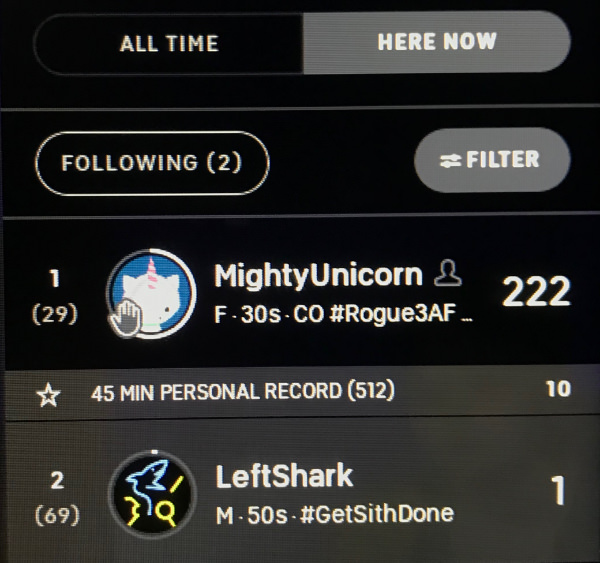
Here’s a second screen shot that illustrates a few other elements of the leaderboard. First, instead of seeing all riders, you are looking at a list of those “Here now” (a distinction made for on-demand rides). Here now, as the name suggests, shows riders that are doing the on-demand ride the same time you are. Now, not all riders on an on-demand ride are at the same point of the ride, but we’ll get to that.
In addition to showing the “here now” riders, this list is further filtered to the subset of riders that I am following. In this case, the list is now limited to just two riders, myself and Mighty Unicorn. You can see next to Mighty Unicorn’s name the outline of a person (or, at least, a bust), which indicates that I am following her.
Before I look at what we can see in the other riders’ line, let me review my own data. I am in second place in the filtered list (of two riders). I am also 69th among riders who are “here now”. The clock circle around my avatar indicate that I have only just begun the ride (maybe a minute or so into it, it’s hard to tell exactly). On the right of my leaderboard line, the number 1 indicates that I’ve generated only 1kj on my ride so far.
Just above my leaderboard line is my PR line. It shows that my PR for this length of ride (which happens to be 45 minutes) is 512, and at this point in my PR-setting ride, I’d already generated 10kj.
Let’s take a look at what we see on Mighty Unicorn’s leaderboard line (again, left to right).
First, you see the number 1 and (29). That indicates that she’s in first place in the filtered list (of people I follow) and 29th in the list of people doing the ride at the moment. (For comparison, I’m second on the filtered list, but 69th in the unfiltered list. It is not shown on this display the total number of people on the unfiltered list.)
To the right of these two numbers is Unicorn’s avatar. Notice the hand icon superimposed on the avatar. This indicates that Unicorn has high-fived me. If I tap the avatar, I will high-five her back, and the hand icon will disappear. I can high-five Unicorn or any other rider –even if I haven’t been high-fived myself– by tapping on her icon. Once you have high-fived someone, there is a waiting period before you can high-five again. I haven’t heard the phrase “high-five spam” used, but that’s what we’d call it if it were a thing. The delay is there to try to help us avoid annoying each other with repeated high-fives.
You can also see that the white “clock” ring around Mighty Unicorn is much more filled in than mine. It’s hard to see exactly how filled in it is because of the hand icon, but it looks like she is about 2/3rds through the ride. So, how does my 1kj effort at, say, one minute compare with her 222kj at, say, 35 minutes? There’s no way to directly compare those, unfortunately, so it is difficult to tell how you’re doing against others in an on-demand ride unless you start at more or less the same time.
Decoding the Leaderboard
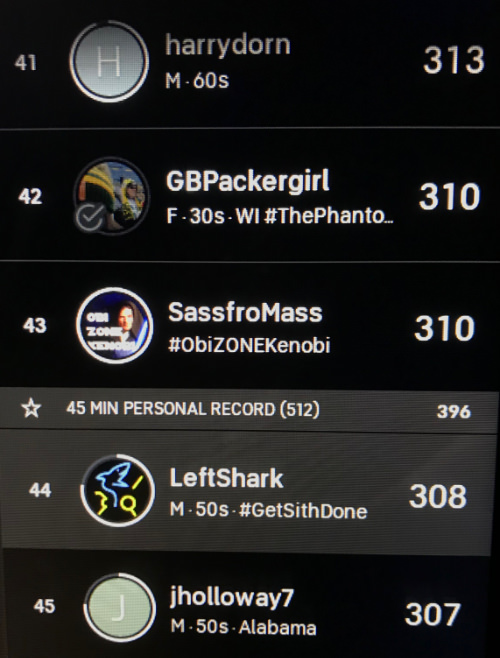
Finally, let’s look at the leaderboard near the end of a ride, and decode the information.
Again, I’ll start with myself, now in 44th position (among the riders “riding now”). The circle clock tells you I’m about 3/4th done with the ride, the 308kj I have generated is behind my PR pace of 396. (You can also tell at a glance that I’m behind my PR pace, because the PR bar is above my leaderboard entry.)
In 41st place, at the top of the image, is “harrydorn”, who looks to be just a couple minutes away from finishing. He’s 5kj ahead of me (313 vs 308), so will I pass him? It’s hard to say, but given that I probably have ten more minutes or so than he does left, my guess is yes, I will. I can’t be more exact than that. (Incidentally, if I click on harrydorn’s name instead of his avatar, I’ll see his current resistance and RPMs, which is handy if, say, I’m slightly ahead and want to make sure I can hold off a surge).
In 42nd place is “BGPackergirl”. You can see that there is a checkmark superimposed on her avatar. This indicates that she has finished her ride. Her final output is 310, and will not continue to increase. You can also see that her avatar is slightly dimmed, which indicates that she has logged out of Peloton. Note that you can high-five a rider who has finished (checkmark but not dimmed), but you can’t high-five a rider who has logged out (dimmed avatar).
Next is “SassfroMass”, in 43rd place. Sass (can I call you Sass?) also has 310 kj and looks to be just about finished with his (her?) ride. The checkmark hasn’t appeared, so he’s not completely finished, but the clock circle is complete so the end of the ride is probably only seconds away. Will he pass GBPackergirl to take 42nd place? Probably, but it’s not guaranteed.
Below me is “jholloway7”, with 307kj, in 45th place. Note that jholloway7’s clock is just about as complete as mine, which tells you that we started at more or less the same time and are on pace for a similar finish. My passing SassfroMass, GBPackerGirl and even harrydorn seems pretty much guaranteed, but I’m neck and neck with jholloway7 and if I’m watching the leaderboard he’s the one I need to keep my eye on.
One final note about leaderboard position on on-demand rides. Your position on the leaderboard may not be particularly meaningful, because you are being compared to other riders wherever they are on their own rides. A rider who started the ride thirty minutes earlier will probably remain ahead of you on the leaderboard up until just about the end of your ride (if you even catch them), and a rider who starts thirty minutes later than you probably will not catch up to you before you’re finished even if they’re significantly faster. The only real comparisons you can make are across riders who have all completed the ride.
So, that’s the leaderboard in a nutshell. If you have any questions or feel that I’ve left anything out, please let me know in the comments and I’ll try to address any loose threads.

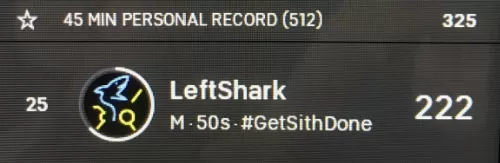
Leave a Reply