Or… what do all those numbers mean?
In this post, I’ll explain what all those numbers are at the bottom of your Peloton bike’s screen. Well, partly to share my zeal for the Peloton bike, but partly to draw attention to my fundraising for homeless animals. If you like this post, please consider a donation to Main Line Animal Rescue. Thanks!
Before I begin, a little disclaimer: I am not a Peloton employee, spokesperson or programmer. I am a computer programmer (for whatever that’s worth), and a total nerd. If I had any inside information into Peloton I would also have agreed in the past not to disclose or discuss it.
THE PELOTON DATA DISPLAY
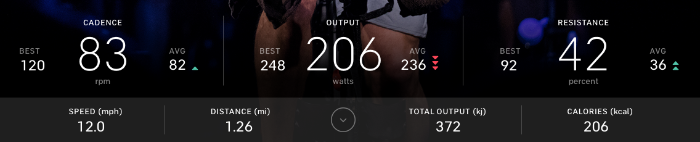
Understanding the various numbers on your Peloton bike display is key to understanding how well you’re doing. You really can’t compare your numbers to someone else for various reasons (mostly having to do with the sticky issue of Peloton bike calibration), but you absolutely can compare your numbers to your own past numbers (assuming you’re on the same bike, again because of calibration.)
Since you’re reading this post, I’ll skip over the part where I tell you why I think it’s important to understand these numbers, and instead dive right in. I’ll go through the numbers in rows, left-to-right within each row.
CADENCE (the big number on the left)
Cadence is how fast the pedals are turning. It’s not a measurement of how fast the flywheel is turning (which is irrelevant.) A cadence of 90 rpm means that you’re turning the crank in a full 360° circle 90 times in one minute. Cadence in Peloton classes will never go over 120 (their lawyers don’t want you tipping over the bike!) or below 50 or so. (As an aside, it’s extremely uncommon to exceed 120rpm riding out in the real world.)
BEST CADENCE
“Best cadence” is how fast you were turning the crank at the instant you were fastest. It is not a particularly useful metric (IMHO), so it’s shown smaller than the current cadence.
AVG CADENCE
“Average cadence” is (as the name says) your average cadence over the entire ride. This number gives you a good idea about how fast you’re pedaling (more on the speed metric below). Note that some rides, such as interval rides, will have a higher average cadence that others (such as climb rides). Cadence by itself is not really a measure of fitness, but on the real road it’s good to be able to pedal fast, and as you spend more time on the Peloton bike you’ll probably see your average cadence increase across similar rides. The Peloton screen also sometimes shows green or red triangles to show if your average cadence is rising or falling over time (not over the entire ride, but rather the past few seconds).
OUTPUT (the big number in the center)
The “Output” calculation indicates how hard you’re working at the moment. It’s computed based on your cadence and your resistance (described below) and is measured in watts. Output is a measure of power, not work. Those two things may sound like the same thing, but they’re definitely not. When we speak of power, we’re talking about how hard you’re working at any given moment. When we talk about work, we are talking about how much you’ve done, total.
Output, here, is measured in watts, and is an instantaneous measure of how hard you’re working at the moment. To see how much work you’ve done since you started the ride, you have to look lower on the display. In the world of Peloton, work is what determines where you are on the leaderboard, and is reflected in Total Output. We’ll get to that (or just click the link and be done with all this preamble).
BEST OUTPUT and AVG OUTPUT
Just as with cadence, the screen shows you the peak and average power over the ride. Peak power might give you bragging rights in your family, but it’s not very meaningful for the Peloton rider. Average output is directly related to your leaderboard, but it’s easier to use Total Output for that purpose (the relationship between the two is detailed in the Total Output section below). As with average cadence, the screen will show green or red triangles to show you how your average output is rising or falling over the short term.
Your average output predicts your total output. I’ve published a chart showing the relationship between wattage and output that you can use to see if you’re on track to meet your output goal.
RESISTANCE
This is probably the least scientific metric on the board. Resistance reflects how hard it is to turn the crank. It is measured in percent, with 100% being the maximum. Theoretically, you should not be able to pedal at 100% resistance, but due to the magic of badly calibrated bikes, some people can put up huge output numbers doing just that. As I said before, you can track your progress over time, but you need to be on the same bike to do it (and the reason being the wildly varying resistance of each bike).
From a practical perspective, it’s pretty simple. A larger resistance for a given cadence requires more power, and that is reflected in the output numbers.
BEST RESISTANCE and AVG RESISTANCE
Similar to best and average cadence and output. Not much more to be said about this. Fun fact: if you push down on the big orange knob to stop your bike, you’ll also see your “best resistance” turn to 100.
SPEED
This number reflects an approximate speed over land if you were riding a road bike. You will see that it’s not merely a reflection of your cadence, but rather a combination of cadence and resistance. Just as you could put your road bike into a high (easy) gear and pedal your butt off without going too fast, or switch to a low (difficult) gear and go much faster while pedaling slowly, the speed metric here takes resistance into account. It’s approximate. (Anecdotally, many road riders (including yours truly) report that the Peloton’s reported speed –and, by extension, distance, are a little higher than expected.)
Although I have not nailed down the exact formula to my satisfaction yet, I’ve spent more than a little time contemplating and investigating how the peloton bike calculates speed.
DISTANCE
Shown in miles, and is a computed field reflecting speed x time. Straightforward, but only as accurate as your speed measurement.
TOTAL OUTPUT
Finally! This is the number that determines your leaderboard status. If there is a metric to track over time, it’s this one. Total output is the Peloton measurement of how much work you have done on your ride. For many people, this is the only number that matters.
HOW PELOTON CALCULATES OUTPUT
Where the big “Output” number in the middle of the screen shows your power at a moment in time, “Total Output” shows work. Work is power x time. Let’s dig into this (warning: light arithmetic ahead!) …
Your Total Output is shown in kilojoules. A kilojoule (“kj”) is 1000 joules. A joule is one watt in one second. So if you pedal consistently and have an average output of 100 watts, you will do 100 joules in one second.
100 watts x 1 second = 100 joules
A little simple arithmetic shows that you’ll do 1kj of work in ten seconds pedaling with 100 watts of power:
100 watts x 10 seconds = 1000 joules = 1 kilojoule (also written 1kj)
Double your power to 200 watts, and you’ll get that 1kj in only five seconds:
200 watts x 5 seconds = 1000 joules = 1 kj
So, you see, the work you do (the kj) is directly related to both how hard you’re working (your wattage, computed by your cadence and resistance) and how long you are working. You can increase your total output by working harder, working longer, or both. The Total Output number is shown both here and also on the leaderboard, and this is what determines your leaderboard position. (Note that the leaderboard value may lag just a bit from the number on the bottom of the screen, but that’s just because the leaderboard is refreshed less often).
CALORIES
Of course you want to know how many calories you’re burning! Well, good luck figuring out how this one is calculated. There is a special sauce here known only to the Peloton programmers, but they have told us that it includes (and I quote them): your age, height, weight, gender, and heart rate (if you use a heart rate monitor).
If you were a Pelotoner before October 2017, you’ll remember the good old days when you could burn massive numbers of calories on the bike. Early adopters soon realized that the Peloton calorie counter didn’t agree with people’s fit bits, Apple watches, etc., and Peloton felt compelled to change their secret formula to bring their numbers more in line. How accurate is it? I have no idea.
One important thing to know about calories is that your body weight is one of the factors in the calculation, so if you lose more than a couple of pounds while using the bike, you have to periodically go into your profile and update your weight there.
So, that’s it! Everything you wanted to know about all those numbers on the bottom of your Peloton screen.
Thanks, keep Pelotoning, and throw me a high-five if you see me out there!
— Your friend, #LeftShark
UPDATE: By request, I’ve added a little information about Metabolic Equivalents, or METs, for those who are trying to figure out how many METs they’re getting out of their rides. I’ve also started on a journey to uncover how the Peloton bike calculates speed.
UPDATE #2: I have created another post to discuss the Peloton Strive Score metric.

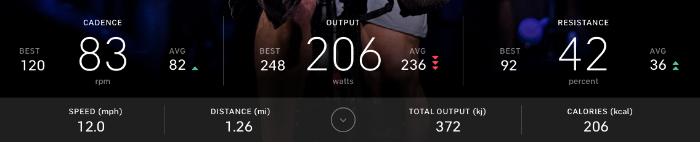
Leave a Reply